

Attention, MSP operatives! Q Labs reporting for duty. Yes, yes, try not to look too excited.
Before we dive into the automation itself, let’s set the stage. Our operation begins with CloudRadial, that rather useful client portal platform many of you operatives are already deploying in the field.
So, you’re still manually creating user accounts like it’s 2005? Sigh. I suppose someone has to drag you into the modern era. Today we begin a series on automating one of the most tedious yet critical operations in your MSP arsenal: new user onboarding.
Why start with user onboarding, you ask? Because it’s a repetitive task that:
In this series, we’ll be using n8n – a workflow automation platform that won’t require you to remortgage your office. At $20 per month rather than the eye-watering $1500 per month demanded by certain other platforms (which shall remain nameless), it’s rather like choosing a reliable sedan over an Aston Martin that spends most of its time in the shop.
We’ve configured CloudRadial with a specialized “Add New User” form that’s only visible to authorized personnel at the client site. When a manager needs a new user, they simply:
Once submitted, CloudRadial performs several crucial operations:
This webhook is the ignition key to our automation engine, delivering all the necessary data to start the process. (We’ll cover the CloudRadial setup in a separate, linked post for those who want to replicate this exact configuration.)
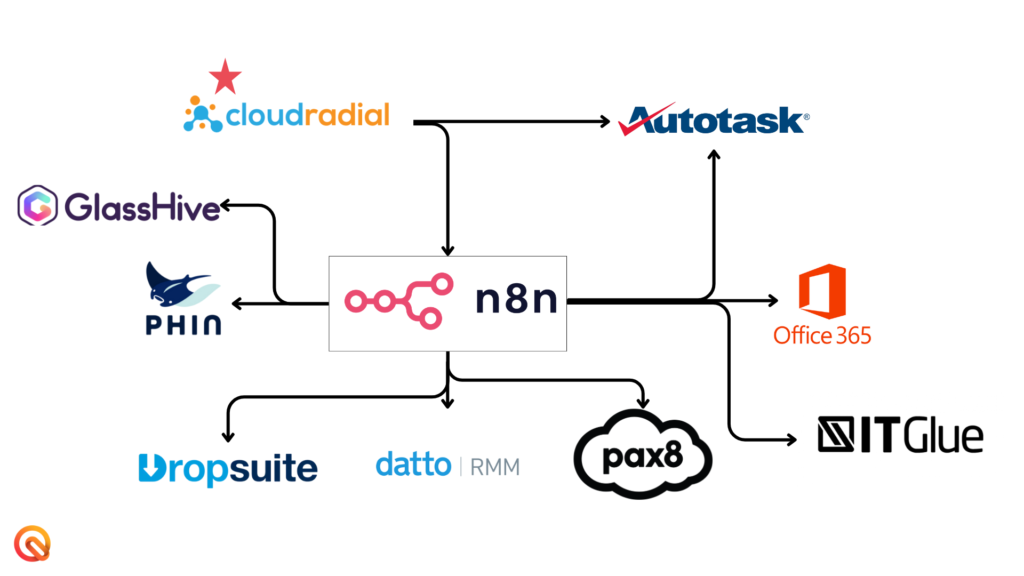
Now, with our trigger mechanism established, we need a proper mission plan. Like any good spy operation, we must know precisely what systems we’re infiltrating and what actions we’re taking. Here’s the operational workflow I’ve devised:
“But Q,” I hear you protest, “can’t we just jump straight into building this automation?”
Exasperated sigh
Would Bond rush into a villain’s lair without proper reconnaissance? Don’t answer that. The point is, he shouldn’t.
A proper automation plan provides:
In our next thrilling installment, we’ll begin the actual implementation in n8n. We’ll connect to our first systems (Autotask and Office 365) and build the initial reconnaissance phase of our automation.
Until then, do try to keep your manual user creation processes from completely overwhelming your technicians. They need to save their energy for more important things – like explaining to clients why clicking on that suspicious email was, in fact, a terrible idea.
Q Labs, over and out.
Need more classified information? Infiltrate our Cleared Access program for top-secret SOPs, automation templates, and more. Your MSP’s success may depend on it. No pressure.


Get exclusive insights on MSP operations, automation strategies, and business scaling tactics delivered straight to your inbox.
No fluff, just actionable SOPs, industry intelligence, and behind-the-scenes expertise from the elite operatives at Q Labs.
What you’ll receive:
📩 Sign up now and transform chaos into clockwork!
