
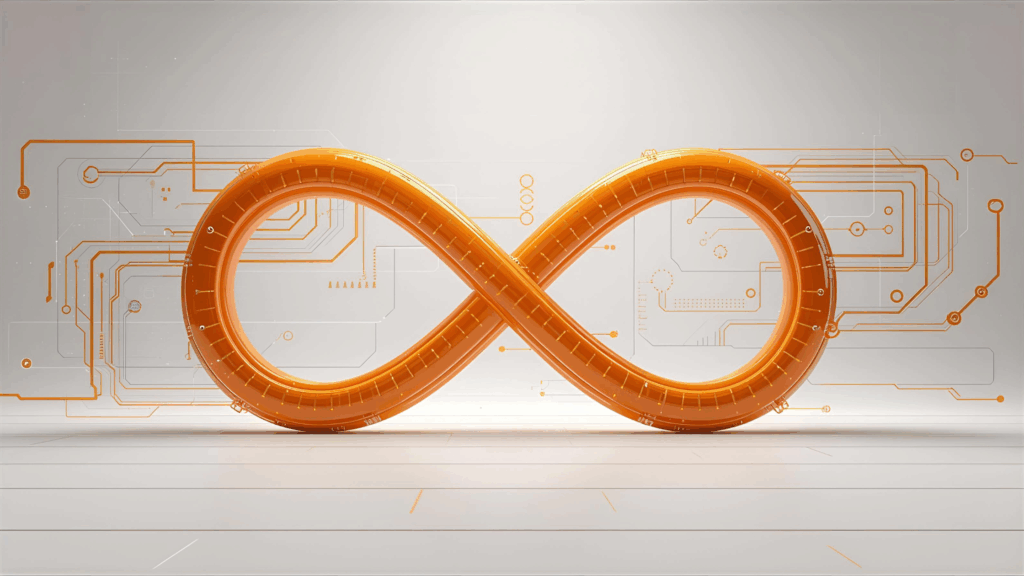
We’ll be honest – we spent way too many years manually creating user accounts across six different systems while tickets piled up and clients waited for callbacks.
Sound familiar?
The truth is, most MSPs get stuck in manual processes that prevent real scaling. You’re busy enough to need efficiency, but trapped doing the same repetitive tasks every day. User onboarding takes hours, data gets entered separately in your PSA, RMM, and documentation systems, and your technicians click through identical processes dozens of times.
We needed a better way.
After looking at various automation platforms, we landed on n8n for some practical reasons. At $20 per month instead of the $1,500 monthly fees that enterprise platforms demand, n8n delivers sophisticated workflow automation without the financial shock.
n8n works as a visual workflow builder that connects your existing MSP tools without requiring extensive programming knowledge. Think of it as the communication hub that makes your disconnected systems actually work together.
The platform uses visual nodes to build workflows. Each node performs a specific action – sending an email, updating client information, or pulling data from an API. You connect these nodes through a drag-and-drop interface to create automated processes.
We built our automation around the tools we were already using:
CloudRadial as the Starting Point We configured CloudRadial with a specialized “Add New User” form that only authorized personnel at client sites can see. When a manager needs a new user, they complete the form with critical details like name, employment type, required server groups, and hardware needs.
The Automation Chain Once submitted, CloudRadial triggers several actions:
Multi-System Integration Our n8n workflow handles the entire user creation process automatically:
What used to take 3 hours now takes about 15 minutes, with consistent results every time.
Employee Lifecycle Management User onboarding and offboarding workflows eliminate the manual work and reduce errors. Role-based permissions get assigned automatically based on form selections, and offboarding workflows handle account disabling, license revocation, and data backup.
Alert Management RMM alerts trigger workflows that notify the right technicians through their preferred channels while updating PSA tickets with contextual information. No more alerts getting lost or going to the wrong person.
Backup Management Scheduled workflows execute database backups, verify integrity, and replicate data across storage locations with confirmation alerts sent to both technicians and clients.
Data Synchronization Client information updates in one system automatically flow to all connected platforms. This eliminates duplicate data entry and keeps everything consistent.
Billing and Payments PSA billing data flows automatically to accounting systems, handling payment processing, verification, and client communication without manual steps.
Report Generation n8n gathers data from multiple sources, compiles formatted reports, and distributes them on schedule. Perfect for quarterly business reviews and regular client reporting.
Versus Zapier Zapier handles basic MSP tasks well but limits customization for complex workflows. n8n provides advanced logic capabilities, custom API connections, and self-hosting options that growing MSPs require.
Versus Make (Integromat) Make offers visual workflow creation but lacks genuine self-hosting capabilities. For MSPs handling sensitive client data, n8n’s self-hosting option provides necessary control.
Versus Enterprise Platforms Enterprise automation platforms cost thousands monthly and require extensive implementation projects. n8n delivers comparable functionality at a fraction of the cost with faster deployment.
We recommend starting with a systematic approach:
Document Current Processes Map your existing workflows to identify where automation makes the most sense. Look for high-volume, repetitive tasks that follow consistent patterns.
Start Small Pick one well-defined process that causes consistent operational friction. Master that automation before expanding to more complex integrations.
Build Progressive Complexity Begin with simple workflows before tackling sophisticated multi-system integrations. Each success builds confidence and expertise.
Monitor and Optimize Track performance metrics like time savings, error reduction, and client satisfaction improvements. Use this data to refine processes and identify new automation opportunities.
Self-Hosting Options MSPs can install n8n on existing infrastructure for complete control over client data and workflow execution. Initial hosting costs start around $7 monthly for basic implementations.
Cloud Service n8n’s cloud service works well for MSPs preferring managed solutions. The $20 monthly starter plan handles substantial automation workloads for most MSPs.
Integration Capabilities n8n connects with popular MSP tools through native integrations and can create custom API connections for specialized systems.
The transformation has been significant:
Your automation project should begin with identifying which processes consume the most technician time daily. Document how work currently flows between systems, then design the automation logic with proper error handling.
Build and test workflows carefully, then monitor performance and optimize based on real usage data.
Once you master basic automation, n8n enables strategic advantages:
Capacity Planning Workflows can analyze client growth patterns and resource utilization to predict infrastructure needs months ahead.
Service Optimization Automated analysis of service delivery metrics identifies improvement opportunities and recommends process changes.
Client Intelligence Workflows monitor client technology changes and usage patterns to identify new service opportunities proactively.
n8n represents a practical solution for MSP workflow automation. The platform provides enterprise-grade capabilities at small business prices, enabling MSPs to compete through superior efficiency.
Your clients notice the difference immediately – faster response times, consistent service delivery, and proactive problem resolution become standard rather than exceptional.
Q Labs helps MSPs implement n8n automation strategies that match current capabilities and growth plans. We’ve developed proven workflows for common MSP processes and can customize solutions for unique operational requirements.
The choice is simple: continue clicking through manual processes or embrace workflow automation that actually works.
Ready to see what automated efficiency looks like for your MSP?
P.S. – If you’re still manually creating Office 365 accounts, we should probably talk. Your competition isn’t waiting for you to discover workflow automation.


Get exclusive insights on MSP operations, automation strategies, and business scaling tactics delivered straight to your inbox.
No fluff, just actionable SOPs, industry intelligence, and behind-the-scenes expertise from the elite operatives at Q Labs.
What you’ll receive:
📩 Sign up now and transform chaos into clockwork!
