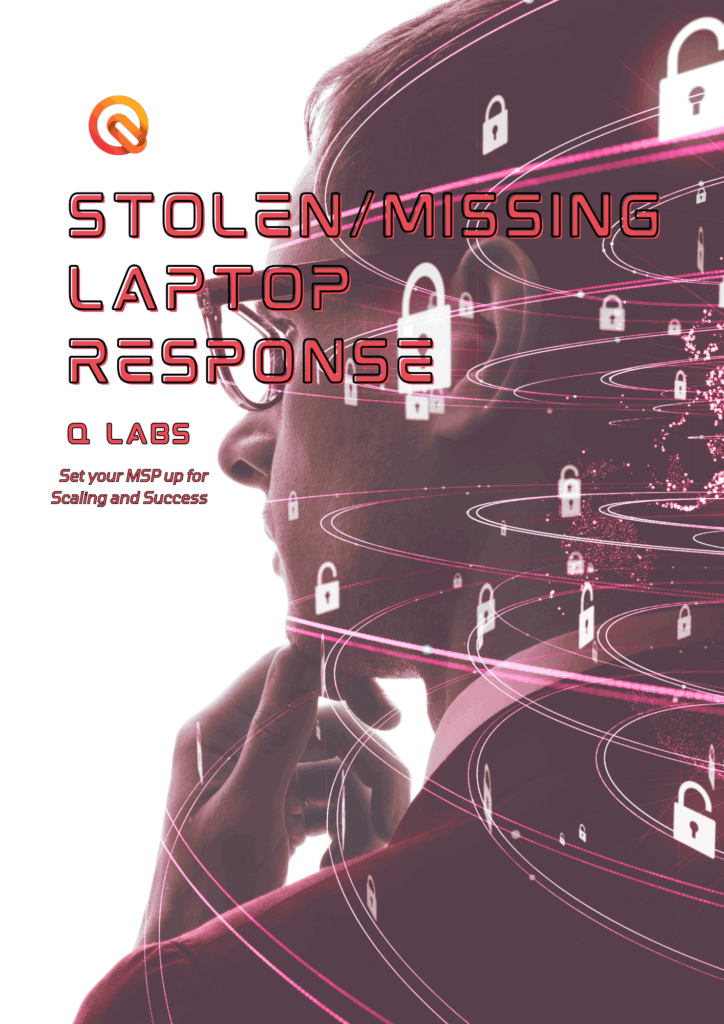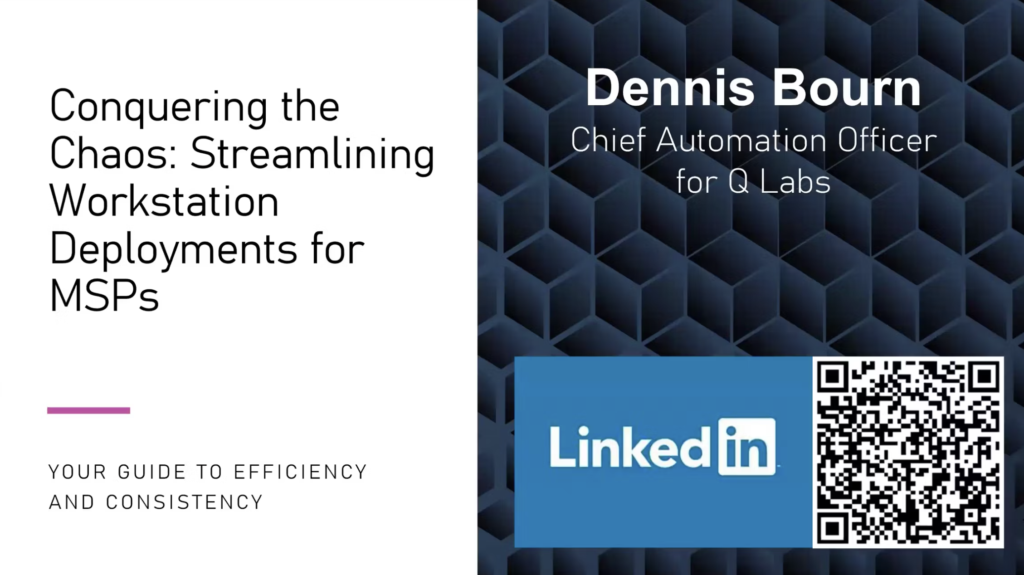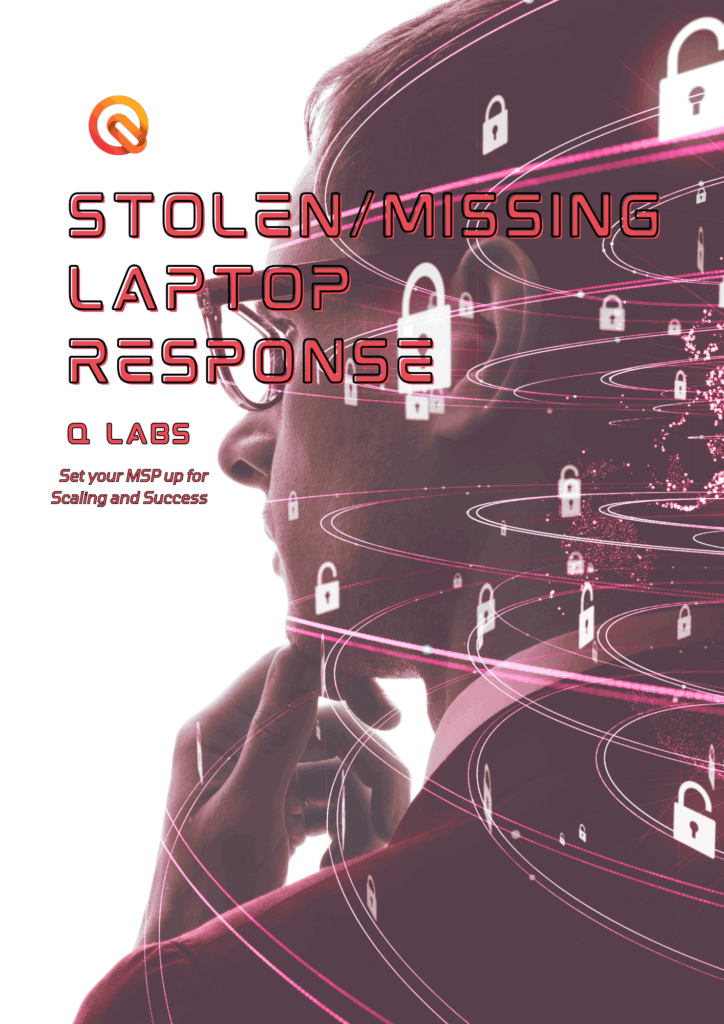
Good news, operatives! We’ve just deployed a new field resource to your arsenal. The Missing Laptop Protocol You’ve Been Waiting For We all know the scenario: a client calls in a panic because a laptop has gone missing, possibly stolen. Without the right protocols, this situation creates confusion, security risks, and makes your MSP look […]

Introduction: From Reactive to Strategic Attention, MSP operatives! If you’re managing more endpoints than Bond has gadgets, and your techs are drowning in a sea of tickets, this intelligence briefing is for you. The difference between struggling MSPs and thriving ones often comes down to one thing: standardized procedures that transform chaos into clockwork operations. […]

This knowledge base article provides step-by-step instructions on setting up an integration between N8N and Autotask PSA. You’ll learn how to create API credentials in Autotask, test them using PowerShell, and implement common automation workflows in N8N. Creating API Credentials in Autotask To access the Autotask PSA API, you’ll need to create API credentials: Testing […]
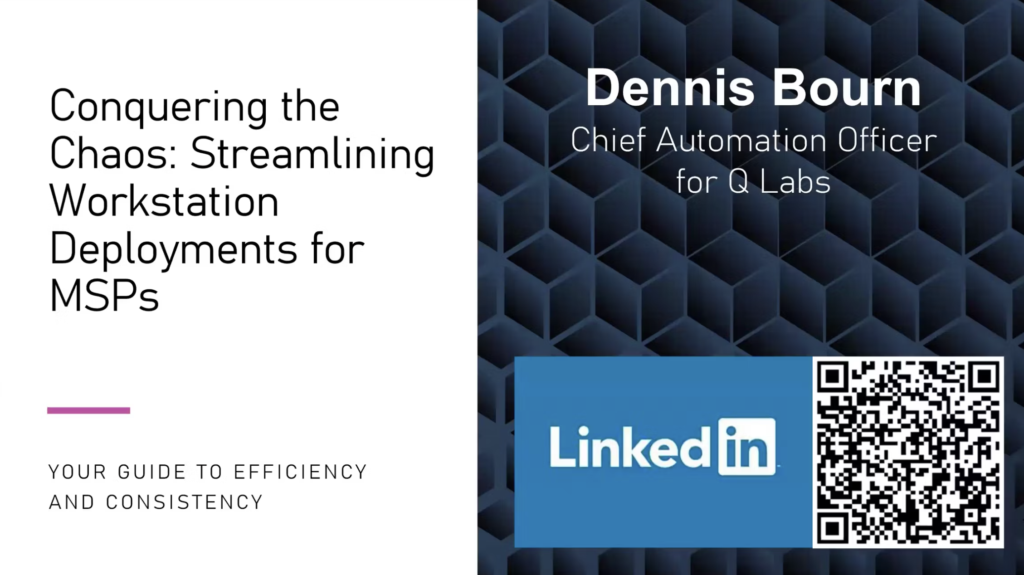
https://vimeo.com/manage/videos/991194514
Need to Azure Join multiple machines? Lets use your RMM to get it done. What you will need: Creating your Provisioning Package Run through the Provision desktop devices wizard in WCD. Skip directly to the Account Management section and select Enroll in Azure AD. Click the Get Bulk Token button and authenticate to the desired […]

Building a Provisioning Package Using a provisioning package can speed up your workstation deployments while increasing consistency and quality. Imagine all workstations deployed with no bloatware, your stack installed and ready to go, and any client requirements already installed. That is what we are building in our Workstation Deployment SOP. The first phase of that […]

Patch management in DattoRMM can keep the operating systems on your managed Workstations and Servers up to date. This is likely one of the core tasks of your MSP, and something that often gets overlooked. A couple assumptions When designing your Patch Management Policies, there are a couple assumptions that you need to keep in […]
Why are Issue Types important? Pearson’s Law: “That which is measured improves. That which is measured and reported improves exponentially.” – Karl Pearson “When performance is measured, performance improves. How long will it take to deploy a new workstation? You have done it plenty of times before, you have the data. You can pull it […]